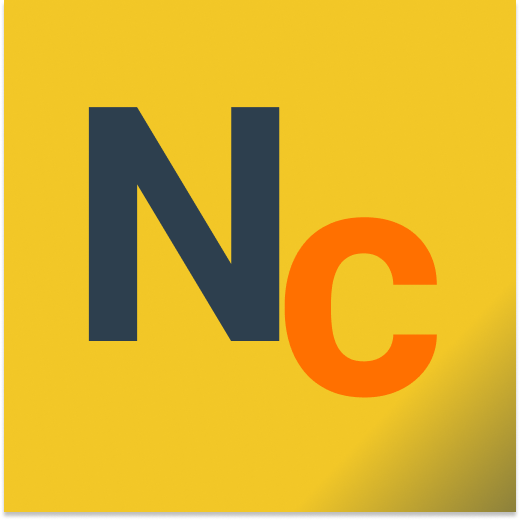Sales Tax Calculator
Tax Amount:
Total Payable Amount:
Overview
The Sales Tax Calculator will be an essential tool for anybody who would like to make the process of calculating sales tax easier. It assists in better financial planning and compliance with tax rules with its accurate, timely, and friendly use in calculations. The calculator can be applied in both consumer activity, such as tracking expenses, and business operations, like processing transactions. In this way, including it in your schedule eases your financial management by increasing the efficiency of your general budgeting.
How to Use a Sales Tax Calculator
1. Input Values:
To use this sales tax calculator to the fullest, you need to feed it with a couple of details described below:
Item Price : Enter the price tag of the item or service cost before tax.
Sales Tax Rate : Input the rate of sales tax applicable on the purchase. It’s usually a percentage determined by local, state, or national tax laws.
2. Calculate Sales Tax:
The Sales Tax Calculator, then, would implement the formula to calculate the amount of sales tax and the total amount as shown:
Amount of Sales Tax :
Sales Tax Amount=(Sales Tax Rate100)×Item Price
Amount of Sales Tax Calculation :
Total Cost=Item Price+Sales Tax Amount
3. Describing Results
After having computed the result, you will get two important results:
Amount of Sales Tax : It will let you know precisely how much more you’re going to pay due to tax.
Total Cost : This is the price of the item plus the sales tax; it is the amount you finally have to pay.
Example Calculations
Example 1: Basic Calculation
Item Price : $100
Sales Tax Rate : 8%
By formula :
Sales Tax Amount :
Sales Tax Amount=(8100)×100=8
Total Cost :
Total Cost=100+8=108
In this case, the sales tax being paid for the item is $8, while the total cost of the item will be $108.
Example 2: High Sales Tax Rate
Item Price : $50
Sales Tax Rate : 15%
By formula :
Sales Tax Amount :
Sales Tax Amount=(15100)×50=7.50
Total Cost=50+7.50=57.50
In this example, the amount of sales tax will be $7.50, and the total cost will be$57.50.
Advantages of a Sales Tax Calculator
1. Accuracy:
A Sales Tax Calculator is a way of ensuring accuracy in computation, therefore reducing the risks of errors inherent with manual computations. The price of the item and the sales tax rate are elements that the calculator takes into consideration, hence always returning the right result.
2. Time Efficiency:
A manual calculation of the sales tax for a product purchase definitely takes time; a calculator does it instantly. This efficiency is particularly useful in businesses dealing with numerous transactions or people dealing with multiple purchases.
3. Financial Planning:
The knowledge of the exact amount of sales tax enables consumers to budget and plan financially. This will give them an idea of how much is payable for the items they intend buying and prevents the habit of spending more than the required amount.
4. Business Management:
For businesses, accurate sales tax calculations are highly necessary for observing all the tax regulations. That will help to keep correct financial records and ensure that the correct amount of tax is collected and reported.
5. Versatility:
This sales tax calculator can be utilized for any kind of purchase, whether it is your everyday grocery items or if it is an extravagant transaction on your part for high-cost equipment. Whether you are going to buy the grocery stuff or any other type of high-priced equipment, the calculator comfortably works with all kinds of tax rates and the price of the thing on the purchase.
1. Tax Rate Check:
Firstly, the sales tax rate that is being used should be correct and up-to-date. The tax rates may vary greatly depending on places and the type of items or services. You can contact the local authorities to get this rate or verify some authentic source for this purpose.
2. Double-Check Inputs:
Recheck the price of items and the tax rate before calculating, for its accuracy. Mistakes in the inputs result in incorrect results, thus affecting your budget or financial records.
3. Use regularly:
Utilize the Sales Tax Calculator in daily shopping or business. Frequent operating ensures that accuracy is upheld, as well as accountability in finance.Consult with the Professionals. For a tough deal or a special kind of tax, visit tax experts. They can offer guidelines for taxation regulations and tips on computing, more-so for complex financial positions.
Always keep your calculator updated with the current tax rates, both local and national, so that when the laws change, you can continue to calculate correctly.